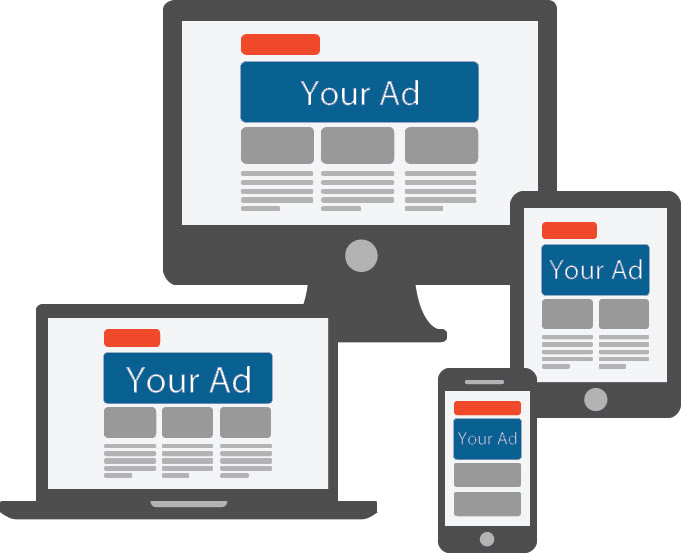15 Tips for Optimizing Your Website's Navigation and Usability 😄🚀
When it comes to website design, navigation and usability play a crucial role in determining the success of your online presence. A seamlessly navigable website not only enhances user experience but also boosts conversion rates and improves search engine rankings. So, how can you optimize your website's navigation and usability? Let's dive into these 15 tips, complete with practical examples, to help you create a user-friendly website that will leave a lasting impression on your visitors.
-
Clear and Concise Menu Layout: Ensure your menu is organized logically, using clear and easily understandable labels. Avoid overwhelming users with too many options. For example, an e-commerce website can categorize products into sections like "Clothing," "Accessories," and "Shoes."
-
Intuitive Navigation: Make sure your navigation is intuitive and easy to follow. Consider using drop-down menus or hamburger menus for mobile devices. For instance, a travel website can include a drop-down menu for countries, allowing users to easily explore different destinations.
-
Search Functionality: Implement a search bar prominently on your website, enabling visitors to quickly find what they are looking for. A search bar with suggested results, like Amazon's, can significantly enhance user experience.
-
Breadcrumb Navigation: Utilize breadcrumb navigation to help users understand their current location on your website. This is particularly useful for e-commerce websites, as it allows customers to easily navigate back to previous pages within a specific product category.
-
Consistent Design: Maintain a consistent design throughout your website. Use the same color scheme, typography, and button styles to create a cohesive visual experience. This enhances usability and establishes brand recognition.
-
Responsive Design: Ensure your website is mobile-friendly and responsive across all devices. This is important as an increasing number of users access the internet through smartphones and tablets. A responsive website will adapt to different screen sizes, providing a seamless experience for all users.
-
Page Load Speed: Optimize your website's loading speed to avoid frustrating users. Compress images, minimize code, and use caching techniques to improve performance. Remember, a fast-loading website retains users and boosts conversions.
-
Call-to-Action Placement: Strategically place your call-to-action buttons to guide users towards desired actions. For example, placing a "Sign Up" button at the end of a blog post can encourage readers to subscribe to your newsletter.
-
User-Friendly Forms: Simplify your forms by asking only essential information. Use inline validation to provide real-time feedback and reduce errors. A well-designed form enhances user experience and increases form completion rates.
-
Error Handling: Implement clear error messages when users encounter issues, such as invalid inputs or broken links. Avoid generic messages like "Error occurred" and instead provide specific instructions on how to correct the issue.
-
Readability: Choose legible fonts and appropriate font sizes for your website's content. Ensure there is sufficient contrast between the text and background color. This improves readability and accessibility for all users.
-
Visual Hierarchy: Use visual cues, such as font sizes, colors, and spacing, to create a clear hierarchy of information. Highlight important elements like headings or buttons to guide users' attention and make it easier to navigate your website.
-
Consistent Link Styling: Make sure your links are easily distinguishable from regular text. Use consistent link styling, such as underlining or a different color, to help users identify clickable elements across your website.
-
Minimize Clutter: Avoid overcrowding your pages with excessive content or too many elements. Keep your design clean and minimalistic to prevent overwhelming your visitors. For example, a photography portfolio can showcase images with ample white space to create a visually pleasing experience.
-
A/B Testing: Continuously test and refine your website's navigation and usability through A/B testing. This process allows you to compare different design variations to determine which one performs better in terms of user engagement and conversion rates.
By implementing these 15 tips, you can optimize your website's navigation and usability, providing visitors with a delightful browsing experience that encourages them to stay longer, explore more, and ultimately convert into loyal customers. Remember, investing time and effort in creating an intuitive and user-friendly website is an investment that will pay off handsomely in the long run. So, start optimizing your website today and watch your online presence thrive! 🌟🌐🔧