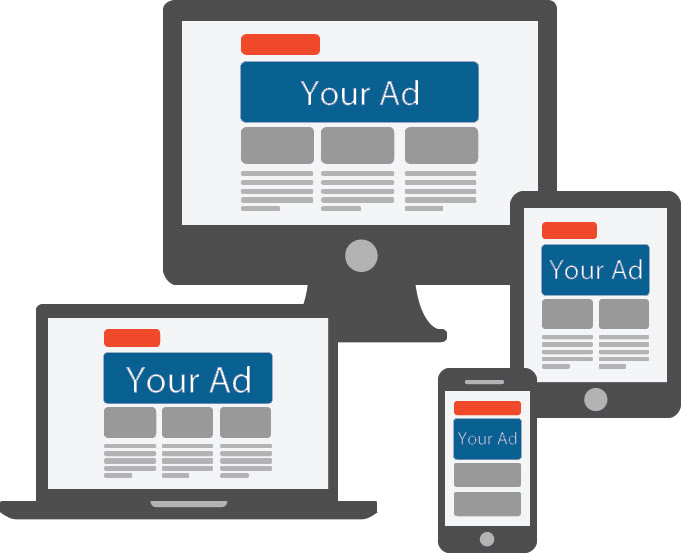15 Proven Strategies to Enhance Website Navigation and User Experience
Seamless website navigation is paramount for a positive user experience. A well-designed navigation system empowers visitors to effortlessly find information, encouraging deeper exploration and engagement. This article outlines fifteen effective strategies to optimize your website's navigation and significantly improve user satisfaction.
Streamlining Navigation for Effortless User Journeys
1. Prioritize Simplicity and Clarity: A clear, concise menu structure is fundamental. Avoid complexity; prioritize intuitive organization to ensure ease of use.
2. Descriptive and Accurate Labeling: Employ precise menu labels that accurately reflect the content behind each link. Vague or generic terms can confuse and frustrate visitors.
3. Strategic Placement of Key Pages: Highlight critical pages – like your homepage and key product/service offerings – prominently within your main navigation.
4. Leverage Drop-Down Menus for Organization: Utilize drop-down menus to efficiently organize and present subcategories or numerous pages within a larger category, maintaining a clear hierarchy.
5. Incorporate a Powerful Search Function: A readily accessible search bar empowers users to quickly locate specific information. Ensure it's prominently displayed and easily usable.
6. Implement Breadcrumb Navigation for Context: Breadcrumbs provide a clear, visual trail of the user's navigation path, facilitating backtracking and exploration of related content.
Optimizing for All Devices and Enhancing Visual Cues
7. Mobile-First Responsive Design: With the prevalence of mobile devices, responsive design is crucial. Ensure your navigation adapts seamlessly to various screen sizes, considering a hamburger menu for compact mobile navigation.
8. Effective Use of Visual Cues: Incorporate visual elements such as arrows or icons to guide users and clearly indicate clickable areas within your navigation.
9. Maintain Consistent Navigation Across All Pages: Consistency is key. Use a uniform navigation menu across your entire website to prevent user confusion and maintain a cohesive experience.
10. Employ a Sticky/Fixed Navigation Bar: A sticky navigation bar, remaining visible as users scroll, enhances accessibility and provides constant access to important sections.
Advanced Techniques for Superior User Guidance
11. Highlight Active Pages for Clarity: Visually distinguish the current page or section within the navigation menu, providing users with immediate context and orientation within your website's structure.
12. Logical Menu Structure and User Expectations: Organize menu items logically, aligning with user expectations and the natural flow of your website's content.
13. Implement a "Back to Top" Button: For lengthy pages, a "Back to Top" button significantly improves navigation efficiency, eliminating the need for excessive scrolling.
14. Minimize Clicks to Essential Content: Optimize your navigation to reduce the number of clicks required to access important information. Make crucial content readily available from the main menu.
Continuous Improvement Through Data Analysis
15. Continuous Testing and Analysis: Regularly monitor user behavior, conduct A/B testing, and analyze user feedback to identify areas for improvement and refine your website's navigation for optimal performance. This iterative process ensures your navigation remains effective and user-friendly.
By diligently implementing these optimization techniques, you can create a user-friendly website navigation system that empowers visitors to effortlessly navigate your site, discover the information they seek, and enjoy a positive overall experience. Remember, effective navigation not only enhances user experience but also contributes to improved engagement, increased conversions, and ultimately, business success.
```